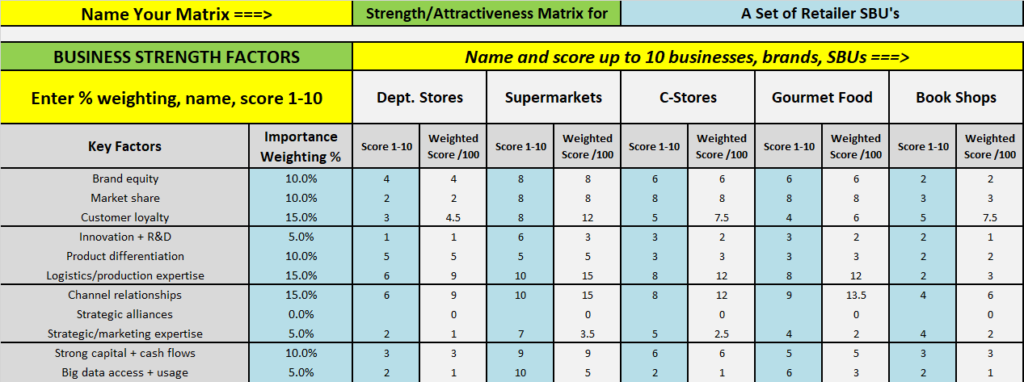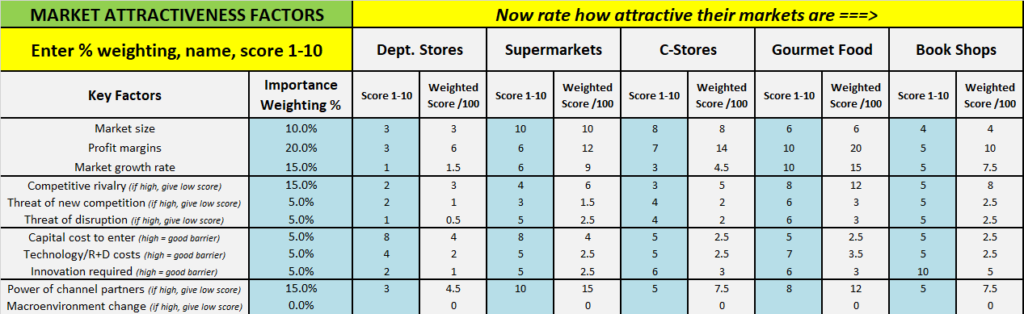Topics
GE matrix, strength/attractiveness matrix, strategy, marketing models
Teaching Notes
Overview: In this set of activities, students download a free Excel template to run the GE matrix, in order to understand its construction and how it works. They can also use the template to assist them in with various marketing reports and/or assignments. The aim of using the GE matrix Excel template is to enable students to have a very strong understanding of the underlying calculations, purpose and use of this strategy-guiding matrix.
Teaching Level: Intermediate – students need to be familiar with the top-level design of the GE matrix and have a general understanding of what it is designed to do in terms of strategy selection. However, some introductory information on the GE matrix is provided in the student discussion activity below.
Please note that students need access to Excel or other suitable spreadsheet software.
No Excel? If your students do not have access to Excel, then you could print off the rating factors from the template and get them to score it manually on paper.
Suggested Structure: Students will need to download the free GE matrix template and initially plug in some data in order to get confidence with using the template – please note it is quite easy to use, even with limited Excel skills. Then there are two potential activities that you can allocate to students, plus optional discussion questions.
Approximate Timing: Probably would need to allow 30-60 minutes for students to download the template, get familiar with the template, and then undertake one of the activities. If you plan to use both activities and the discussion questions, allow around 90 minutes.
Review the activity below or download the PDF student worksheet
- Student Worksheet: GE-McKinsey Multi-Factor Excel Template
- Instructor Solutions (Members Only): GE-McKinsey Multi-Factor Excel Template = Solutions
- Download the free GE matrix Excel template here (please also provide template or link to students): free_download_attractiveness_strength_matrix_2020
Instructional Video on How to Use the Template
The following video demonstrates how to use the template to generate the GE matrix – it would be helpful to show (or provide) this video to students.
Student Information
Introduction to the GE Matrix
You may be already familiar with the BCG matrix, with its four quadrants of dogs, stars, question marks, and cash cows. The GE matrix is a conceptually similar model, with a similar intent of helping to manage a business portfolio.
The GE matrix is a nine-box model that uses numerical inputs to assess different business strategic unit’s (SBU’s) strengths against the attractiveness of their potential market opportunities.
The concept is quite similar to what we do when we combine strengths with opportunities in a SWOT analysis as well, where we often try to match strengths to opportunities. The overall intent is to ensure that firms concentrate on business opportunities where they have an advantage, rather than pursuing all opportunities.
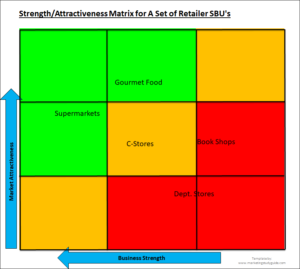
Please Note Different Terminology
For clarity purposes, it is important to note that the GE matrix sometimes goes by different names, including:
- GE-McKinsey matrix/model
- General Electric matrix/model
- Business strength/industry attractiveness matrix/model
Download the GE Matrix template
Your first step is to download the GE matrix template that is designed for Excel, or for other similar spreadsheet software programs.
Don’t worry if you are not that familiar with Excel, as the template is designed with the beginner Excel user in mind and is simple to use.
Your teacher will give you access to the template, or you can download it at… https://www.marketingstudyguide.com/free-ge-matrix-excel-template/
Or simple search on Google for “GE matrix excel template” and the above page should be listed at the top of the search results.
Using the GE Matrix template
When you download and open the template, there are two main boxes that you need to complete – one for business strength and the other for market attractiveness, as shown below.
You only need to fill in the blue cells with your data of importance weightings (which must add up to 100%) and your scores of 1 to 10 for each of the portfolios. You change the names of the portfolios – in this example they are listed as different types of retailers.
The key factors already provided, however if you do not think they are important, you can set them to for their importance weighting. And there is also an opportunity to add additional factors which you consider important into your matrix calculation.
Initially, you want to plug in some numbers and make sure that your GE matrix is being produced and you have an understanding of how to use the template. It should only take a few minutes for you to get comfortable with using it.
Student Activities
Here are two activities that you may want to undertake, your instructor will guide you in this regard.
1 = Build your Own Scoring Model for a Conglomerate Firm
In your group (or across your class), select a company that has multiple businesses (SBU’s) in its operation – these types of firms are known as conglomerates. Ideally your group/class should select a conglomerate that is commonly known and has easily understandable strategic business units – or a conglomerate which can be quickly researched.
For the conglomerate that you have selected, you will need to build your own scoring model for the GE matrix. You can do this by either using the pre-set options for business strengths and market attractiveness built into the template, or by adding a few of your own rating factors (quite easy to do in the matrix).
This will mean that the actual design and construction of the overall scoring model will be determined by your group. There are no wrong or right answers here – you are basing it on your understanding of what makes a market attractive and what gives a business strength.
At the end of this initial exercise, some groups may be asked to share their design of their scoring model and why they have included various key factors and how they scored them in terms of importance weightings.
2 = Assess the Competitiveness of an Industry
Another potential use of the GE matrix is to plot various direct competitors within an industry. For this exercise, you will probably end up with distinct differences in business strength, but with market attractiveness would be relatively similar because they operate in a similar market.
Note: However, some differences in market attractiveness would still be expected, as these competing firms will define their market differently. For example, McDonald’s may perceive themselves as having a broader market and competing even against restaurants and cafés, whereas KFC probably perceive their market as traditional fast food.
Student Discussion Questions
- If you are using the GE matrix within a firm, how often would you change the key factors and importance weightings in the model – frequently or rarely? Why?
- Outline the advantages of the GE matrix versus the BCG matrix
- Research and identify what each of the nine boxes represent – what strategic direction do they indicate?
Further Information
Here is a link to the Marketing Study Guide which discusses the Excel template in a little bit more detail.